If you’re looking for an accurate process and tips on how to check in online with Cebu Pacific? Well, you’ve come to the right place, I’ve been a frequent CebPac flyer and I’ve done this process multiple times.
Cebu Pacific’s Web Check-in is really helpful for passengers who want to save time from lining up at the counter and go straight to the boarding area, especially for me who always bring my backpack while traveling. If you don’t have any luggage to check in, this process heaven sent.
You can actually do web check-in through the mobile app or website, and do that as early as 7 days up to one hour before your flight for domestic. And until 4 hours before your flight for international. So here’s the process for web check-in with Cebu Pacific.
Content
Check-in online using the App or Cebu Pacific website.
1. Go to the Cebu Pacific App or their website CebuPacificAir.com.
2. Scroll down below and you can see the 4 boxes and click “Check in.”
3. Input your booking details or booking reference number and your surname. Then, click “continue.”
4. Then you will see your flight details. Then click the box “check in”
5. Then you will be directed to the next page that says that you’re still allowed to do some changes to your flight for up to 2 hours before your flight.
6. You can still purchase some add-ons if you like, such as Travel insurance, seats, or meals. As for me, I don’t usually purchase any add-ons, so I just go ahead and click “continue.”
7. Next is some information about your Payment Summary, and some disclaimer about security measures. Then, click “Check in Now.”
8. Then you’ll successfully check in and it will also show your Boarding Pass.
9. You may either print the Boarding Pass or just do what I usually do – Screenshot it, and save it on your phone.
Then, you already have your Boarding Pass to present at the airport to go straight to the boarding gate.
Use Cebu Pacific Self-Service Kiosk
You can also use the Cebu Pacific self-service kiosk to do your check in. Here’s the process.
- Just enter your booking reference number.
- Then, follow the on-screen instructions until you click the button “check in.”
- The kiosk will also prompt you about purchasing other options, but if you have none, then you’re good to go.
You can also watch this video from Cebu Pacific.
There you have it. Checking in online with Cebu Pacific is just easy as one, two, or three. Please be reminded that this process is only helpful if you have no check-in luggage, and you want to save time to make your flight more convenient. If you have any questions, feel free to share it in the comments section.
READ MORE: Cebu Pacific Fare Bundles: Discovering the Best Flight Deals
Cebu Pacific Online Check-In FAQ
1. What is Cebu Pacific online check-in?
Cebu Pacific online check-in is a convenient feature allowing passengers to check in for their flights via the internet before arriving at the airport. This digital method helps save time and reduces the hassle of airport queues.
2. How can I access Cebu Pacific’s online check-in service?
Simply visit the official Cebu Pacific website or use the Cebu Pacific mobile app. Navigate to the ‘Online Check-in’ section, and follow the step-by-step instructions provided.
3. When can I start checking in online for my flight?
Passengers can check in online as early as seven days before their scheduled flight departure. However, the window for online check-in usually closes up to one hour before the flight’s departure time.
4. Do I need to print my boarding pass after online check-in?
While printing your boarding pass can be handy, it’s not always necessary. Most airports now accept mobile boarding passes. Still, to be on the safe side, check the airport’s and airline’s guidelines regarding printed vs. mobile passes.
5. I’m traveling with checked luggage. Can I still use online check-in?
Absolutely! If you’ve checked in online and have bags to check, proceed to the airline’s bag drop counter at the airport to drop off your luggage.
6. Are there any restrictions for online check-in with Cebu Pacific?
Certain passengers, such as unaccompanied minors, those requiring special assistance, or those on group bookings, might have specific requirements. Always check Cebu Pacific’s guidelines for the most updated information.
7. Can I choose or change my seat during online check-in?
Yes, during the online check-in process, you’ll be given an option to select or modify your seat based on availability. There might be charges for specific seat selections.
8. I made an error during online check-in. What should I do?
No worries. You can usually correct minor errors by restarting the check-in process. If you face any complications, contact Cebu Pacific’s customer service for assistance.
9. Is online check-in available for all Cebu Pacific flights?
Most Cebu Pacific flights support online check-in. However, there may be exceptions for some international routes or due to operational reasons. Always refer to the airline’s guidelines for specific routes.
10. Why should I choose online check-in over traditional check-in?
Online check-in offers convenience, saving you time at the airport. It’s a hassle-free method that lets you secure your boarding pass without standing in long lines.
More Cebu Pacific Blog Posts
- Cebu Pacific Promo and Seat Sale
- Cebu Pacific: Manila to Dubai Flights
- Cebu Pacific Ticketing Offices
- Ceb Flexi Add-on by Cebu Pacific
- Cebu Pacific’s TRAVEL FUND: Now With No Expiration!
- How to pay CEBU PACIFIC via GCASH
- How to check your Cebu Pacific Flight Status
More Airline Blog Posts


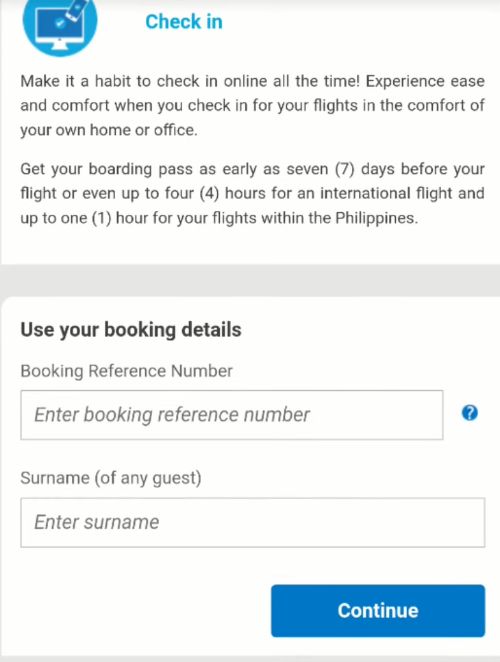








3 Comments
Elle
June 28, 2023 at 7:03 pmHello, can you confirm po if I got this right. After booking my flight, I could check-in (no extra baggage) within 5-7 days before my flight and, once I get the screenshot of my boarding pass I can directly go to my boarding gate and present said pass? How about the tag? Do I still need it printed? Thank you.
Lee Ann
October 7, 2023 at 1:31 pmHi! Is it still 7 days prior the flight date? I tried doing the online check-in today for my Oct 13 flight, but there was a prompt message saying that online check-in is available 48 hours before the flight.
RAMOLA B. MAHTANI
May 25, 2024 at 7:42 pmi cant check in online using my booking reference number. please help me what to do.